If you would like to know where your catalog file is, press the command(⌘) key and click the icon in the title bar of the catalog window.
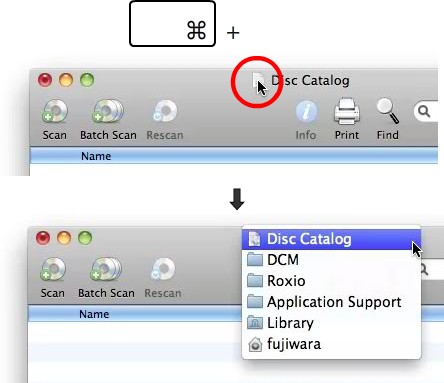
version 6.4.14 or earlier
Note: On version 6.4.14 or earlier, the default location for saving catalog files was “Home/Library/Application Support/DiskCatalogMaker”.
DiscCatalogMaker RE (Roxio Toast bundled version) users
If you have Roxio Toast Titanium, your main catalog file was stored in “Home/Library/Application Support/Roxio/DCM/”.
See also: What’s DiscCatalogMaker RE (Roxio Edition)?
DiskCatalogMaker LE (Mac App Store version) users
If you were using DiskCatalogMaker LE (version 6.4.12 or earlier), your main catalog file was stored in “Home/Library/Application Support/DiskCatalogMaker LE/”.
See also: What’s the Mac App Store Edition?
FYI: How to show the Library folder:
“Apple Support: What is the Library folder?”
See also: