If you have a license of Roxio Toast Titanium or Pro, you can upgrade the Toast-bundled DiscCatalogMaker RE to the full version of DiskCatalogMaker at a discount.
Buy an upgrade license
Buy an upgrade license
|
DiskCatalogMaker
versión 9.1.6 Standard Edition |
DiscCatalogMaker RE
versión 6.4.20.21 Roxio Edition |
||
| Supported macOS | 10.7-26.x | 10.10 - 10.14.6 | |
| Retina display support | ✓ Yes | No | |
| Native Apple Silicon support macOS 11 or later |
✓ Yes | No | |
| Editable comments field | ✓ Yes | No | |
| Scan date field | ✓ Yes | No | |
| Disk format field | ✓ Yes | No | |
| Disk online status field | ✓ Yes | No | |
| Columns style view | ✓ Yes | No | |
| Pie chart view macOS 10.13 or later |
✓ Yes | No | |
| Touch Bar support | ✓ Yes | No | |
| Smart rescan engine | ✓ Yes | No | |
| Quick Look support | ✓ Yes | No | |
| Show icon preview option | ✓ Yes | No | |
| Dark Mode support macOS 10.14 or later |
✓ Yes | No | |
| Exporting CSV files | ✓ Yes | No | |
| Importing Finder tags | ✓ Yes | No | |
| Importing archive files* | |||
| .7z .bz2 .cpt .gz .lzh .rar .sit .sitx .tar .zip | ✓ Yes | ✓ Yes | |
| CPIO .cpio JAR .jar .war .ear PAX .ar ZIPX .zipx XZ .xz |
✓ Yes | No |
1. Move the old version of DiscCatalogMaker RE to the Trash.
 DiscCatalogMaker RE
DiscCatalogMaker RE

 Papelera
Papelera
2. Download the latest version of DiskCatalogMaker.
3. Copy DiskCatalogMaker.app in the downloaded file to your Applications folder.
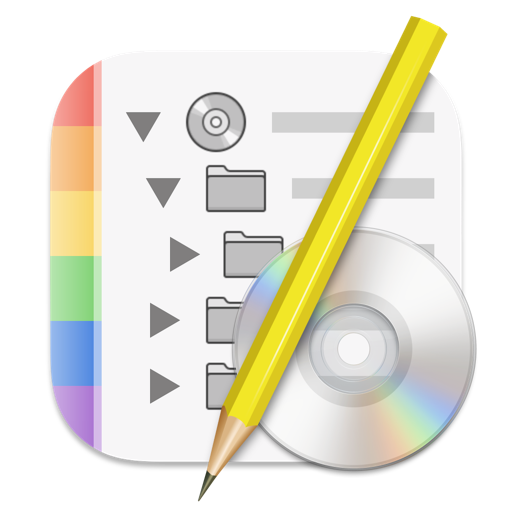 DiskCatalogMaker
DiskCatalogMaker

 Aplicaciones
Aplicaciones
4. Buy an upgrade license after evaluating the standard edition.
Buy an upgrade license