Supported file formats for import are as follows:
- Archivo de catálogo de DiskCatalogMaker
- DiskTracker tab delimited text file DiskCatalogMaker 7.5 or later
Archivo de catálogo de DiskCatalogMaker
If you would like to import a DiskCatalogMaker catalog from another Mac, you can merge it with an existing catalog.
DiskTracker tab delimited text file
-
Select “Tabs” at “DiskTracker menu > Preferences > General > Delimit fields with”.
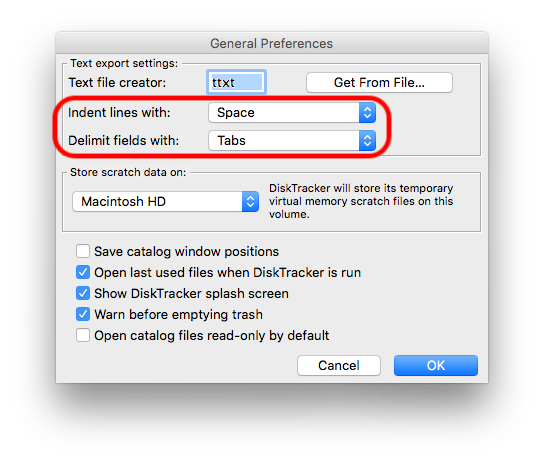
- Turn on “Show time with date in catalog window” at “DiskTracker menu > Preferences > View”.
-
Turn off “Use relative date” at “DiskTracker menu > Preferences > View”.
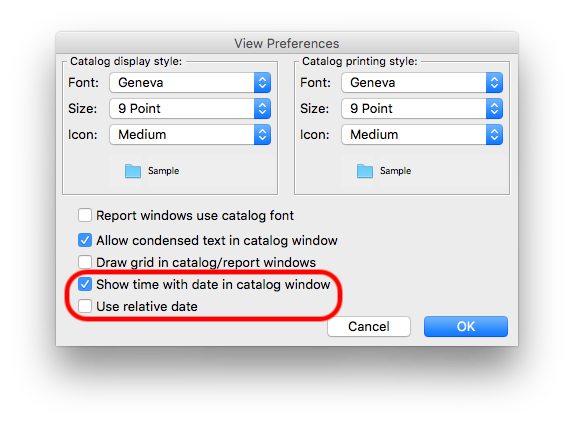
-
Turn on all fields in “View menu > List Views…”.
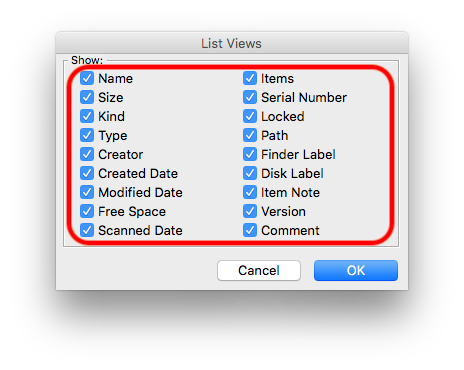
- Choose “Export As TEXT…” from File menu.
-
Turn on “File sizes in bytes”, then click “Save”.
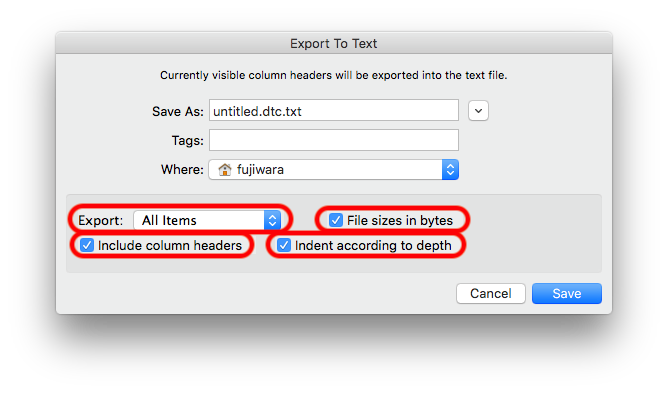
- Import the text file from “File menu > Import” of DiskCatalogMaker.