Typically, a freeze occurs when an application is waiting for a response from the OS.
Shareware Edition
If the application menu bar is still responsive, please send diagnostic data to our support team using “Report Problem to Developer…” in the DiskCatalogMaker menu.
All Editions
You can get a Sample Process or a Spindump log and send it to our support team with these steps:
- Launch “DiskCatalogMaker.app”.
- Repeat your steps until the freeze occurs.
- Launch “/Applications/Utilities/Activity Monitor.app”.
-
In Activity Monitor, make sure that CPU is selected and select “DiskCatalogMaker (Not Responding)” from the list under Process Name.
You can use the search field in the upper right of the Activity Monitor window to search for the name “DiskCatalogMaker” if you have a long list of processes.
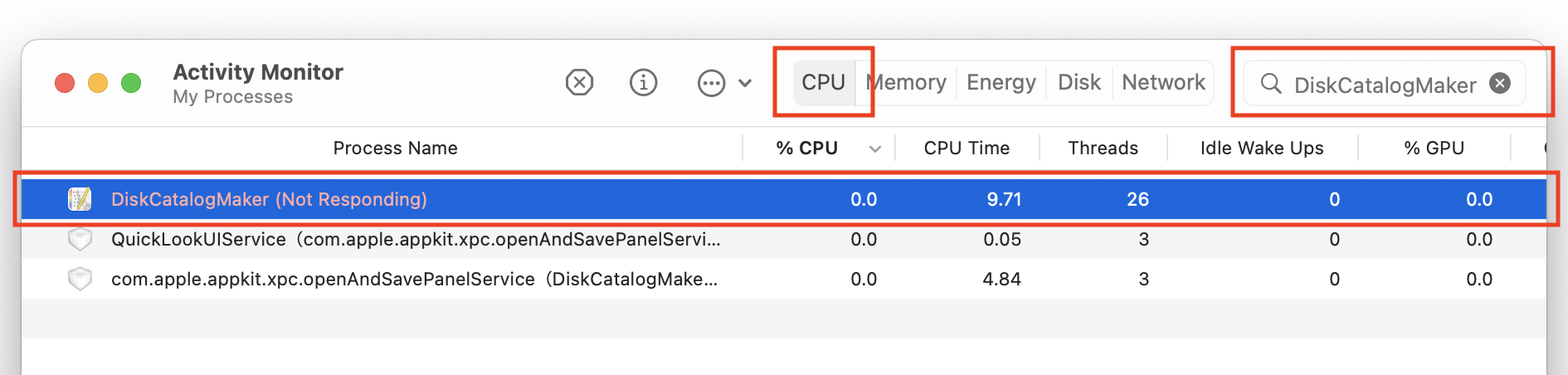
-
Click on the “…” icon (or the gear icon) and select Sample Process.
You may need to enter your admin username and password.
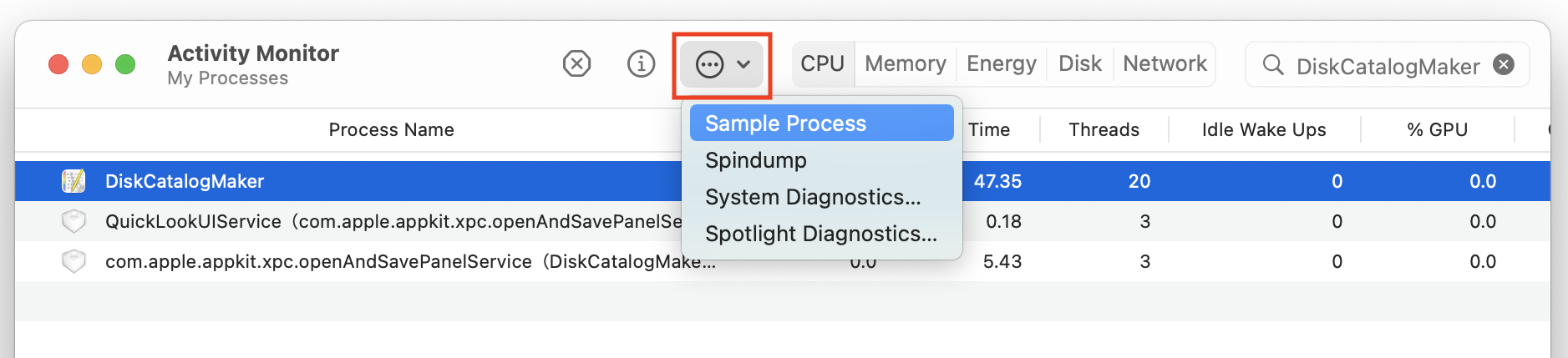
-
A new window will open after the diagnostic process. Click the “Save…” button and save the file.
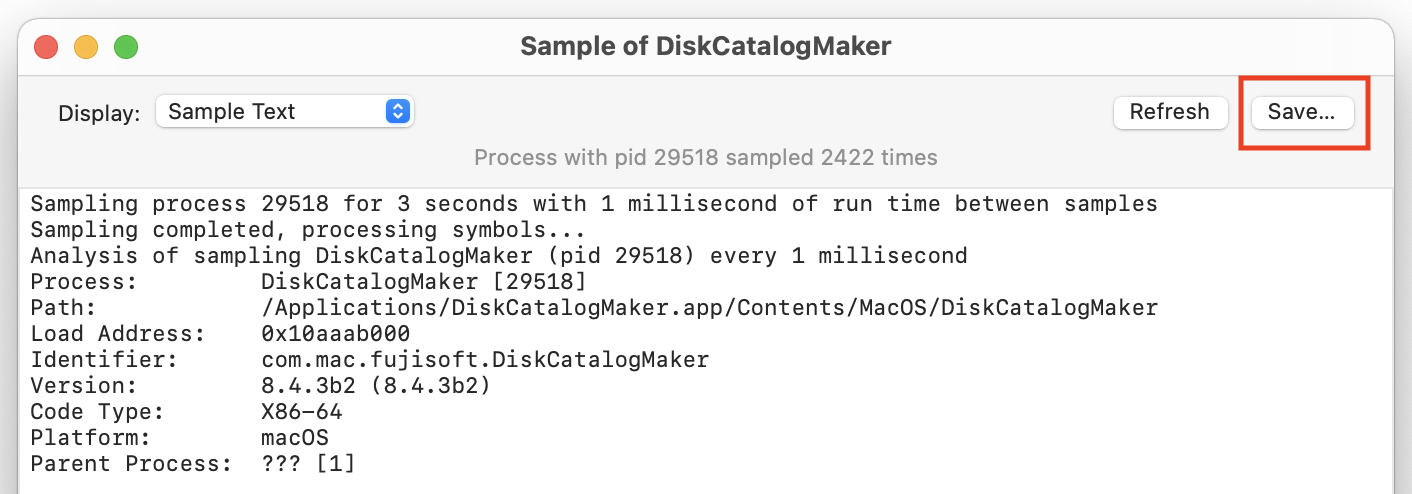
- Email the file to support@diskcatalogmaker.com.
- If you have enough time, keep running the DiskCatalogMaker.app in background to know it is taking a long time or completely freezing.
See also: